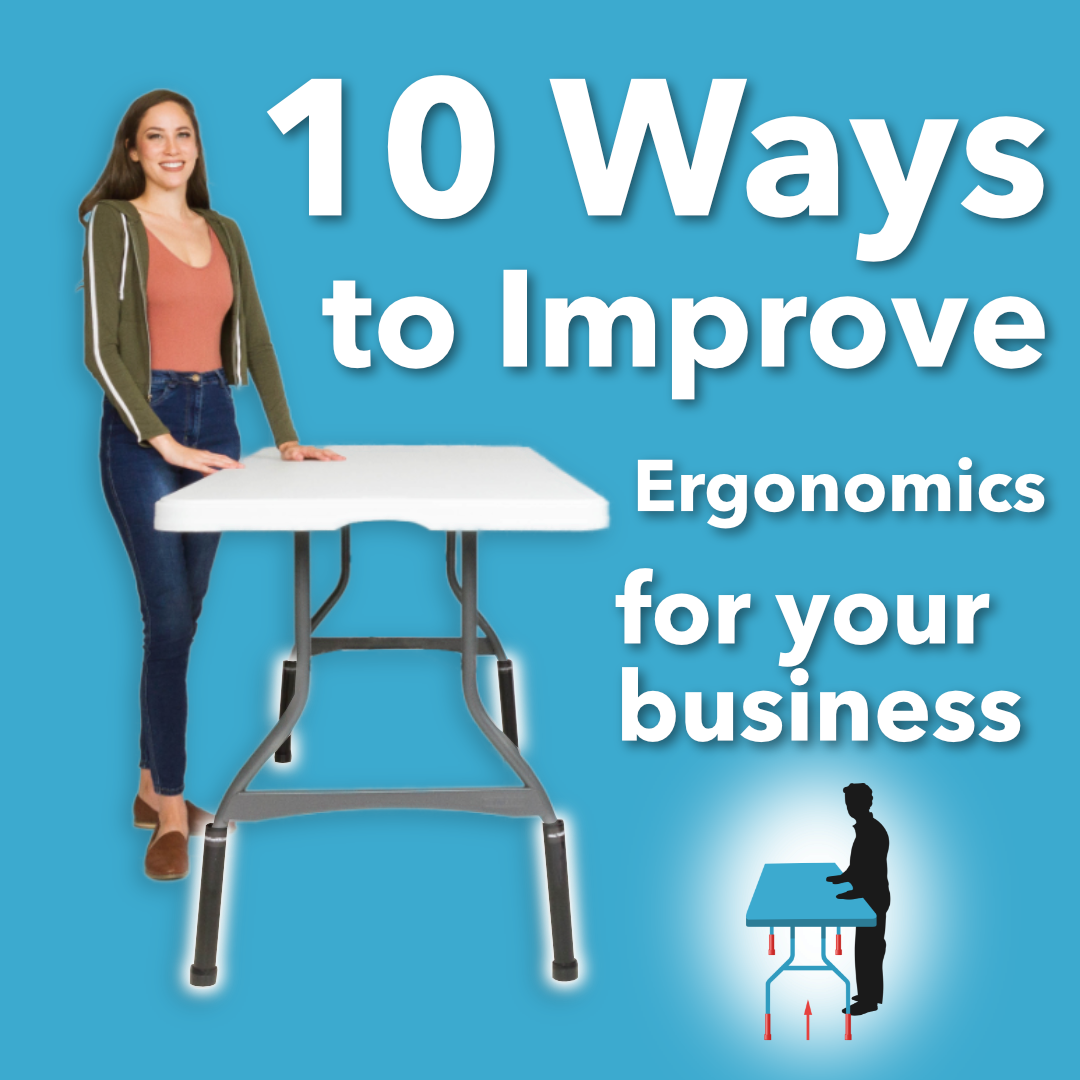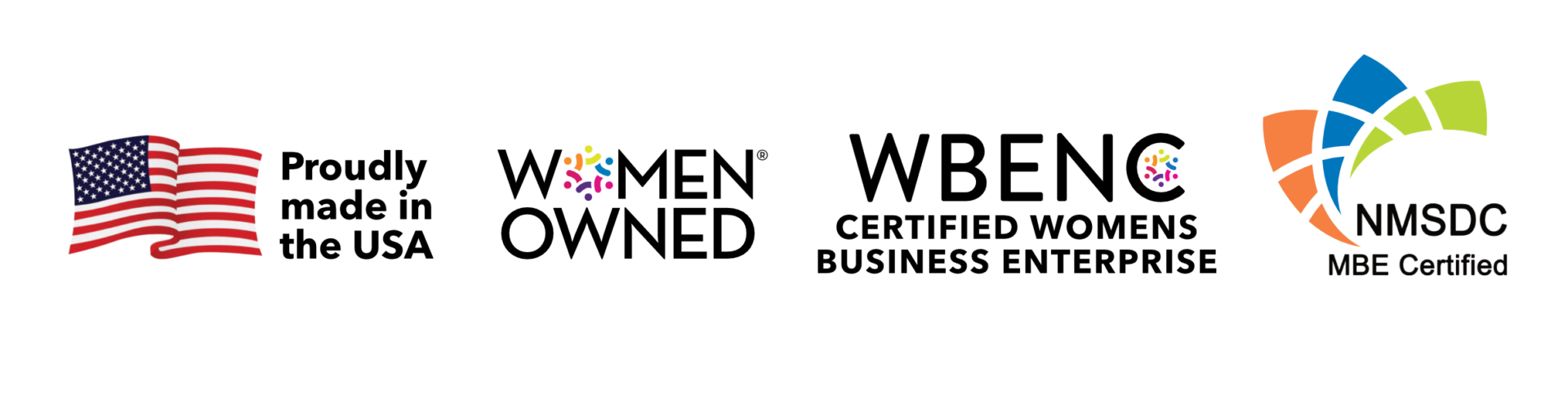Ergonomics is the study of how people interact with their environment and how to design that environment in a way that maximizes efficiency and comfort.
In the workplace, ergonomics is especially important, as it can directly impact employee health, safety, and productivity.
This article will explore 10 ways that companies can improve ergonomics in the workplace.
1. Conduct Ergonomic Assessments
Conducting ergonomic assessments is a crucial first step in improving ergonomics in the workplace. An ergonomic assessment is a comprehensive evaluation of the physical and environmental factors that impact employee health and productivity. It involves identifying any risk factors that can lead to injury, discomfort, or musculoskeletal disorders.
Ergonomic assessments can be conducted by a trained professional or an internal team. The assessment should include an evaluation of the workstations, equipment, and processes used by employees. The goal is to identify any areas where improvements can be made to reduce the risk of injury and improve comfort.
An ergonomic assessment should consider factors such as posture, movement, force, and repetition. It should also consider the specific tasks performed by employees and any physical limitations they may have.
For instance, many warehouse and retail employees complete tasks while standing over folding tables that are too low for comfort. Over time, employees that are hunched over low workstations can sustain injuries to their back, neck, knees, hips, and more. With ergonomic products like folding table risers, managers can reduce the potential likelihood of workplace injuries while improving productivity.
The findings of the ergonomic assessment should be used to develop a plan for improving ergonomics in the workplace. This may include changes to the workstation layout, equipment adjustments, and training programs for employees.
2. Provide Adjustable Equipment
Providing employees with adjustable equipment is an effective way to improve ergonomics in the workplace. Adjustable equipment allows employees to tailor their workstations to their individual needs, which can reduce the risk of injury and improve comfort.
Adjustable equipment includes chairs, desks, folding table risers, computer monitors, and more. Chairs should be adjustable in height, back support, and armrests. This allows employees to adjust the chair to their preferred seating position, reducing the risk of back pain and discomfort.
Desks and workstations should also be adjustable in height. Products like standing desks and folding table risers allow employees to work in a comfortable position, reducing the risk of strain on their necks, shoulders, and arms.
Computer monitors should be adjustable in height and angle. This helps reduce eye strain and neck pain by allowing employees to adjust the screen to their preferred position.
Ergonomic products like these are easy, quick, and affordable ways to improve workplace conditions and reduce the risk of employee injuries.
3. Encourage Movement
Sitting for long periods of time can be detrimental to employee health. Encouraging movement throughout the day can help reduce the risk of injury and improve overall health. This can be done by providing standing desks, promoting walking meetings, and encouraging employees to take regular breaks to stretch and move.
For instance, standing desks allow employees to work in a standing position, reducing the risk of back pain and discomfort associated with sitting for long periods of time. Walking meetings encourage employees to move and can be a more productive and creative way to brainstorm ideas.
Encouraging employees to take regular breaks to stretch and move can also be effective in reducing the risk of injury. This can include simple stretching exercises, such as neck and shoulder stretches, that can be done at the desk.
4. Provide Training
Many workplace injuries are caused by improper lifting techniques or poor posture. Providing training on proper lifting techniques and ergonomics can help reduce the risk of injury and improve employee health. Training should be provided to all employees, not just those in physically demanding jobs.
Training should cover proper lifting techniques, posture, and ergonomics. This includes the importance of maintaining a neutral spine, using the legs to lift, and avoiding twisting and bending. It should also cover the proper setup of workstations and equipment to reduce the risk of injury.
Training should be ongoing and should be provided to new employees as part of their onboarding process. Refresher training should also be provided on a regular basis to ensure that employees are aware of the latest ergonomics best practices.
5. Use Ergonomic Tools
There are a variety of ergonomic tools available that can help reduce the risk of injury and improve productivity. These include ergonomic keyboards, mice, footrests, microphones, blue light glasses, and more. Ergonomic tools are designed to reduce strain on the body and improve comfort while performing tasks.
For instance, ergonomic keyboards are designed to reduce strain on the wrists and hands. They are typically curved or split to encourage a more natural typing position. Ergonomic mice are designed to reduce strain on the wrist and fingers by allowing for a more natural hand position.
Many managers don’t realize it, but microphones and blue light glasses are important ergonomic tools as well. Microphones and headsets can help employees avoid straining their voices, while blue light glasses can minimize the impact of staring at a screen for long hours.
Providing employees with ergonomic tools can improve comfort, reduce the risk of injury, and improve productivity. It is important to consult with employees to determine which tools will be most effective for their specific needs.
6. Design Workstations with Ergonomics in Mind
Designing workstations with ergonomics in mind is an effective way to improve employee health and productivity. Workstations should be designed to promote good posture and reduce the risk of injury.
This may include adjusting the height of the desk and chair, providing footrests, and positioning the computer monitor at the correct height and angle. The workstation should also be organized to reduce clutter and promote good posture.
7. Enhance Your Physical Environment
Considering the physical environment of your employees is crucial for achieving maximum productivity and safety standards. Factors such as lighting, temperature, and noise levels all play a significant role in achieving this balance.
Reducing workplace noise can prevent hearing damage and minimize stress and irritation levels.
Low temperatures can negatively affect coordination and constrict blood vessels, leading to discomfort.
Proper lighting is an incredibly important aspect of ergonomics in the workplace. Poor lighting can cause eye strain, headaches, and fatigue. It can also contribute to poor posture as employees strain to see their work.
Proper lighting should be provided at workstations and throughout the workplace. This includes both natural and artificial light sources. Workstations should be positioned to take advantage of natural light, while artificial lighting should be bright enough to provide adequate illumination.
8. Encourage Healthy Habits
Encouraging healthy habits can help improve employee health and reduce the risk of injury. This may include promoting healthy eating habits, encouraging exercise, and providing access to wellness programs.
Healthy eating habits can be promoted by providing healthy snacks. Exercise can be encouraged by providing access to a gym or fitness classes.
Wellness programs can be used to provide employees with access to resources and support. This may include programs that focus on stress reduction.
9. Invest in your Hybrid and Remote Employees
Improving ergonomics for remote employees can be challenging, as employers are not able to control the work environment in the same way as they can in the office. While many of the above principles can be applied to remote employees, there are a few extra steps managers can take to improve the ergonomics of remote workers.
First, organizations can offer virtual ergonomic assessments to identify potential ergonomic issues and provide recommendations for improvement.
Companies can also allow for flexibility in work schedules and deadlines to accommodate the unique needs of remote employees, including their ergonomic needs. This is especially important for remote workers who are limited due to health-related issues.
Further, managers can provide supportive software for remote employees to minimize strain on the eyes and hands, such as screen filters and dictation software.
10. Involve Employees in the Process
Involving employees in the process of improving ergonomics in the workplace is important. Employees are often the best source of information on areas that need improvement.
Involving employees can also help increase buy-in and engagement in the process. This can lead to more effective implementation and greater success in improving ergonomics in the workplace.
Employees can be involved in a variety of ways, including providing feedback on their workstation setup, participating in ergonomic assessments, and providing input on training programs.
Improving the Ergonomics in your Workplace
Ergonomics strategies are now considered an integral aspect of modern business models. These strategies help enhance workplace efficiency, promote job satisfaction, and safeguard profit margins across industries and company sizes.
Despite being a popular choice for workstations worldwide, many folding tables are at an improper height for working while standing, causing fatigue, injuries, and reduced worker productivity.
If you want to grow your business while protecting your employees’ well-being, check out our website, where we provide valuable information on how our folding table risers can help your organization.
With our folding table risers, you can
Lift Your Table® & Save Your Back!