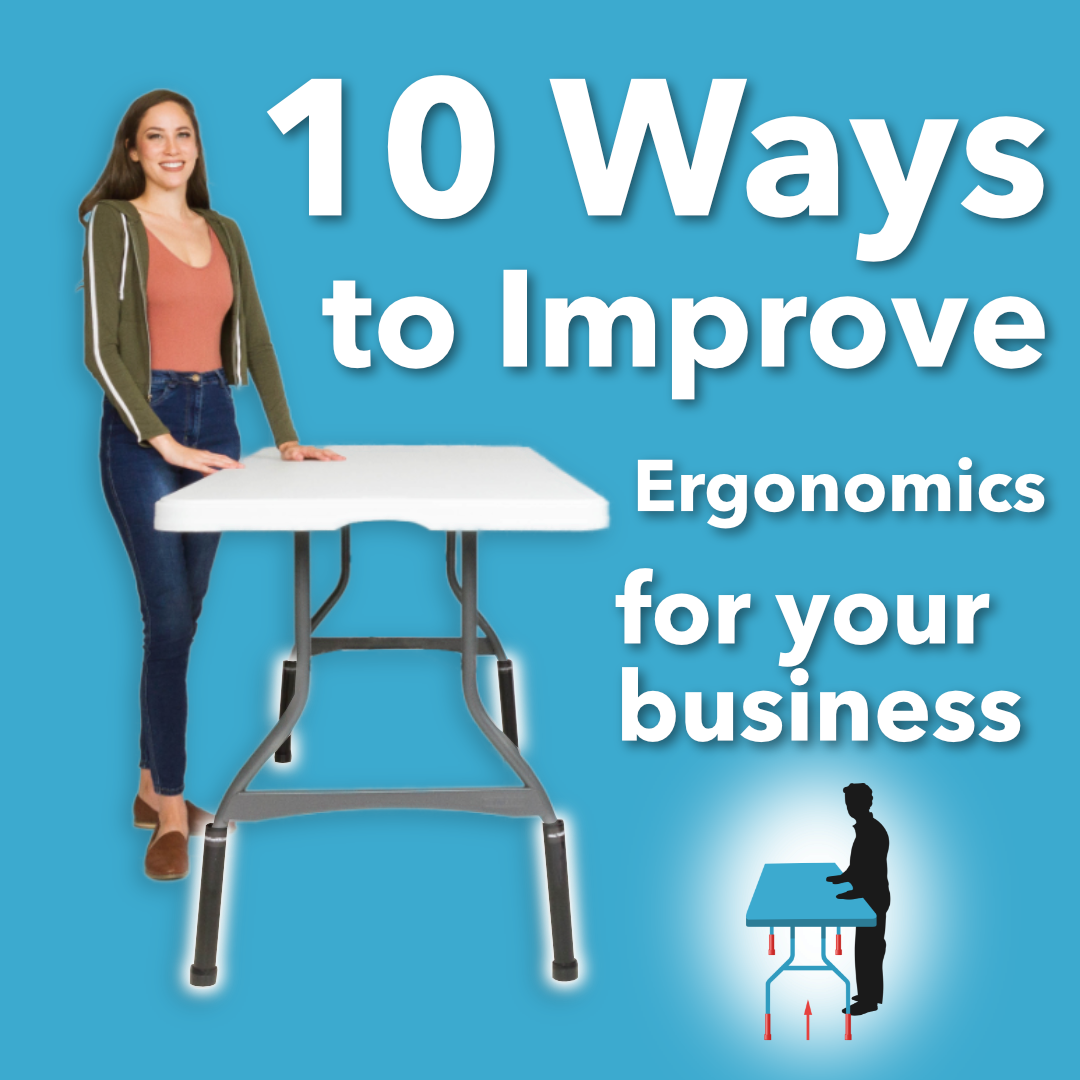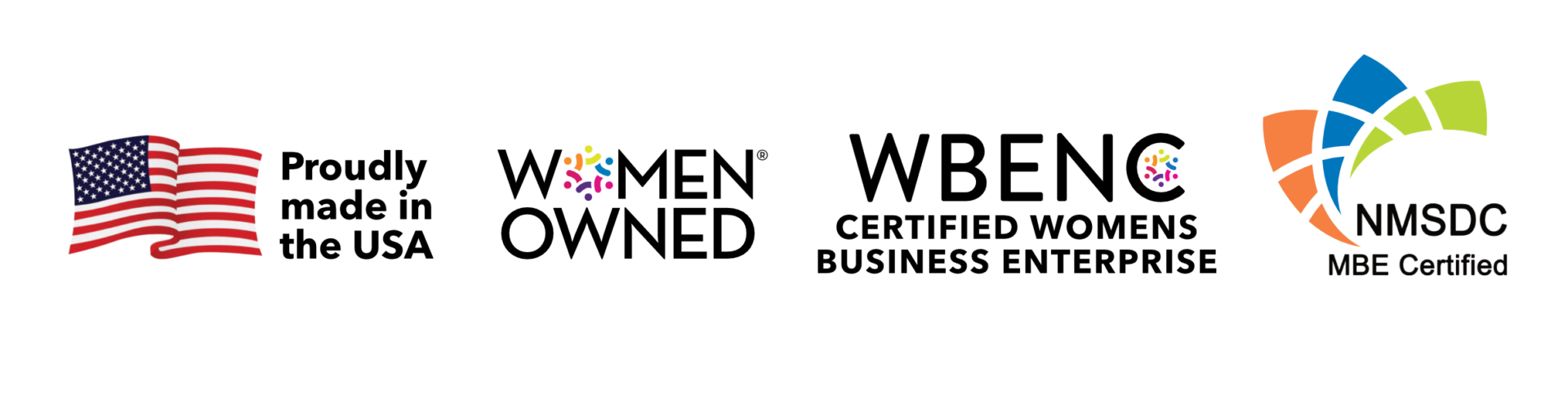Do you have administrative professionals (including virtual assistants) working from home? These professionals do a lot of work, for both big and small businesses… especially the things we business owners don’t really want to do, frankly!
Recognize your admins on Administrative Professionals Day, April 28. Even better than flowers? Keeping them safe and comfortable in their home office.
Is their workspace ergonomic?
Those who spend a lot of time at the computer require an ergonomically correct setup. Otherwise, they’re more susceptible to soft tissue injuries like carpal tunnel syndrome… which notoriously takes a long time to heal.
If you haven’t already, have them conduct a safety audit for their workspace at home.
Admin professionals probably need a real office chair even when their office is in their house. A lumpy old sofa or extra lawn chair just doesn’t take care of anyone’s back.
When sitting at the desk, feet should be flat on the floor. Neither dangling, nor with knees up by the ears. Those of us with short legs (no judgement!) just need to get a footrest. Try a repurposed monitor stand, or get yourself a shiny new one.
Lower backs need support too, so try a pillow or rolled-up towel. Make sure the seat isn’t too long and doesn’t put pressure on the legs.
The computer monitor should be positioned so the top of the screen is at or a tad below eye level. Admins on a laptop will probably need an external keyboard and mouse.
Ever take piano lessons? Teachers tell their students to keep their wrists straight instead of letting them flop down lower than their hands. Same with typing and mousing. Try an ergonomic keyboard and/or mouse for extra help.
Too much time sitting?
We all know too much sitting is bad! Office workers tend to take a seat whenever possible, even though it’s not great for health. Switching between sitting and standing during the day helps everyone feel better too.
It might be helpful to provide a sit/stand desk as an option at home. It’s harder to stand up when all the equipment they need (phone, keyboard, mouse) is arranged at sitting level. If they’ve already got a folding table, they don’t even need new equipment!
Is eye strain a problem?
There’s not a lot you can do about the overhead lighting in your admin’s home. But consider whether they need task lighting.
Excess glare is often a problem for those working with computer monitors. If a nearby window is the problem, blinds, shades, or curtains should reduce the glare. I hate to say it but we’re all getting older. Sometimes an easy solution for eye strain at the monitor is simply to increase the font size!
Another tactic that helps to reduce eyestrain? Look away! Everyone needs to take breaks from the screen periodically. Looking at different distances helps too.
Need an inexpensive solution to help your administrative professional stand while working? Click here for our complete line of folding table risers, including a standing desk option.
Lift Your TableⓇ… SAVE YOUR BACK!