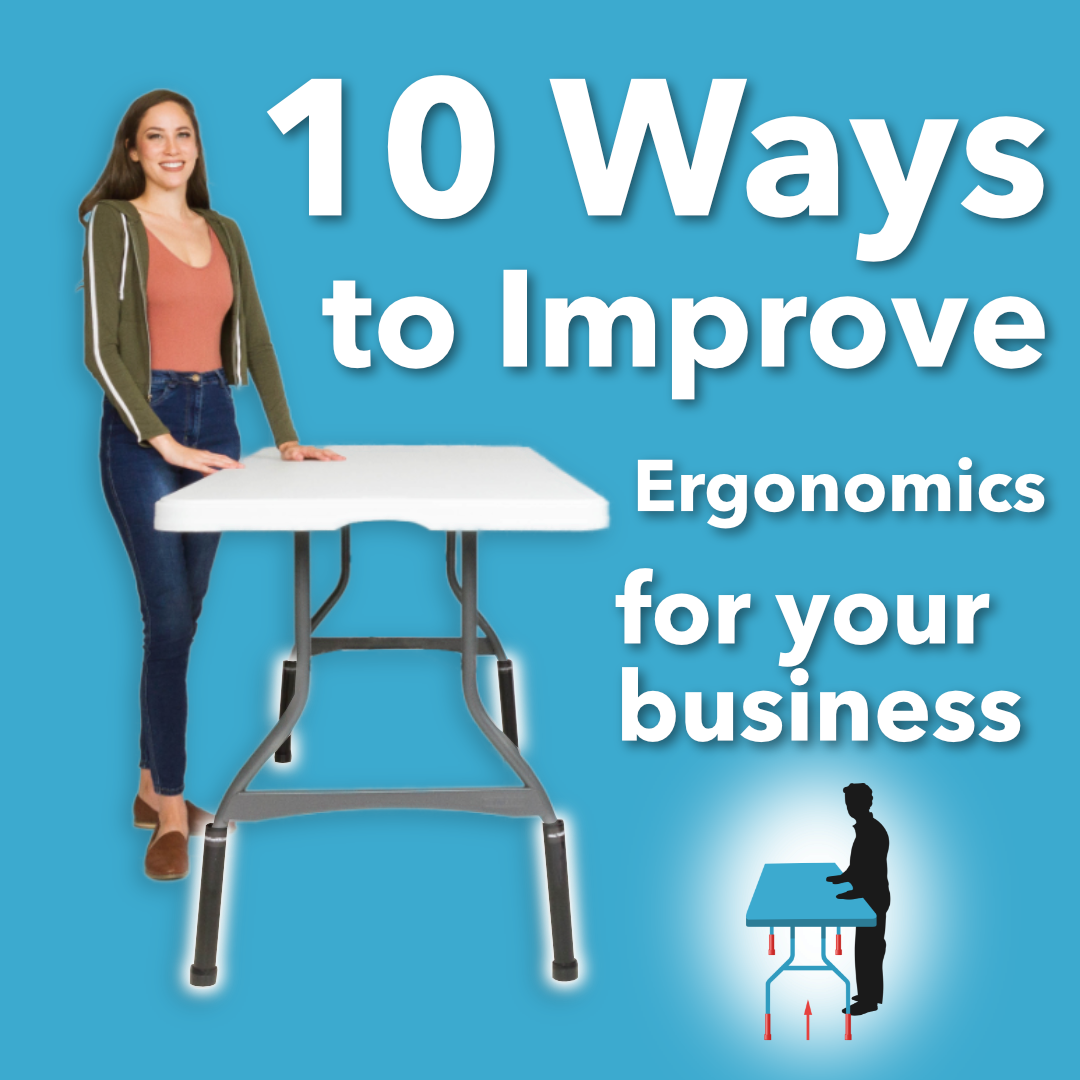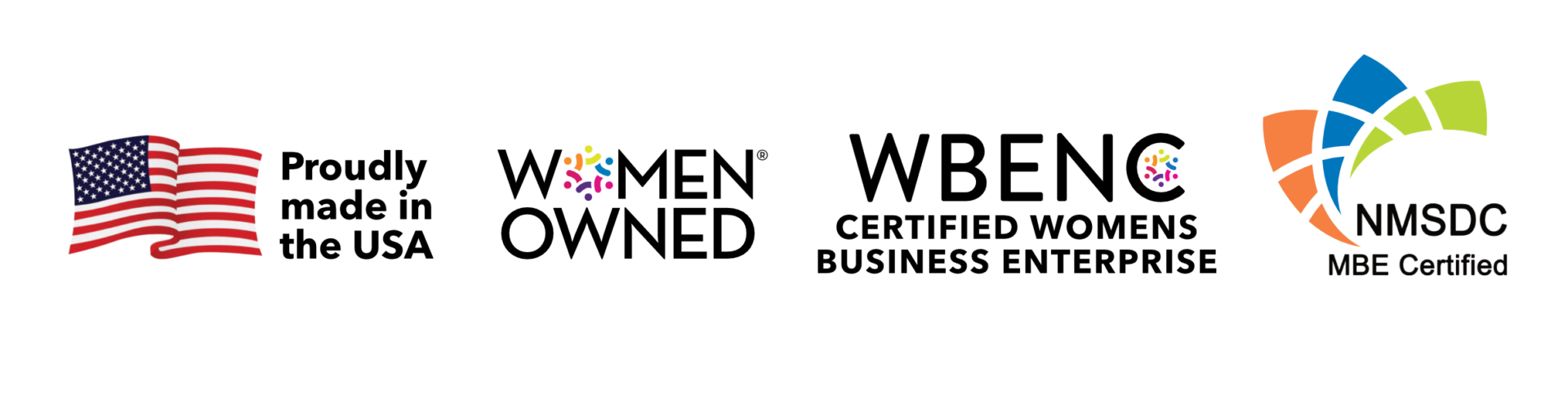Safety isn’t just about being physically safe. Unfortunately, plenty of bad actors exist online and your best bet is to protect yourself against them. You also want to make sure that all your documents are safe. World Backup Day is March 31, and so it’s a great time to think about your tech safety!
Backups are best
1.There are a variety of ways that you can automatically backup your documents.
If you use Google, for example Google Sheets or Google Docs, your changes are automatically saved to Google’s cloud as you go. If you use Word, you can save your documents to Microsoft’s OneDrive and set them to auto-save to the OneDrive cloud.
Saving to the cloud means that if your laptop dies, you haven’t lost your documents. Google and Microsoft are also large companies that pay a lot of money to prevent hackers from accessing any of their data, so your documents are better protected than by sitting on your laptop. (Especially if you’re not using something like fingerprint ID to secure your computer.)
2. Document storage sites online allow you to save and share documents.
For example, if your financial advisor wants to see your tax return, you can share it securely online. That way you don’t have to worry about emailing anything with personally identifiable information on it and having your email hacked.
3. Use antivirus and malware protection and keep it up to date.
In the early years of the Internet, preventing viruses was all that users had to worry about. Now there are more ways the bad guys use to try to steal your identity and your financial information.
Use malware protection software. You get what you pay for, so the free kind that comes with your computer isn’t going to cut it.
And, most importantly, keep it updated. Hackers are constantly coming up with new ways to infect your computer. If your software is even a few months old, it probably doesn’t have the latest update. When the company tells you there’s an update, you need to do it.
Be smart about safety online
4. Don’t use unsecured wi-fi to visit sensitive websites
When you’re out in public, you may be connecting to an “open” wi-fi. That means there’s no password required. And also means that it’s very easy for someone to hack into the information that you’re sending from your computer.
If there are any financial transactions you want to perform, never use an open wi-fi system. Wait until you get home or to work where the wi-fi is encrypted. The same goes for personal information. If a site asks for your birthday or Social Security number or other sensitive info, don’t continue if you’re on a public network.
Also make sure the site you’re visiting is secure. If the payment site does not have “https://” then it is NOT safe to use.
5. Use strong passwords or a password manager
If you’re going to use a lazy password (123456789, 987654321, any combo of your name, your birthdate or your kid’s or spouse’s birthdate) you might as well not have one at all. The strongest passwords are at least 12 characters long.
Plus, you need different passwords for different sites. If the one great random password that you memorized is breached somehow, and you use it on all your sites, every single one of them is now vulnerable.
6. Don’t click on the links in an email if the address looks suspicious or give out sensitive info
Many of these bots and phishers are sophisticated enough to make the email appear as if it’s coming from a friend or company you do business with. They use proper English and may include the logo of the company they claim to represent.
Don’t be fooled. Check the actual email address. If the email is genuine, the address will be exactly the same as the one the company uses. If it’s just a letter or a digit off, or filled with letters, or has an unusual suffix (.ar or .ru instead of .com) it’s fake. Clicking the link in such an email will download malware onto your computer and allow the sender access to sensitive information.
Also note that your bank, credit card, brokerage, or retirement plan company will never send you an email requesting sensitive information online. They will not call you. Neither will the Social Security Administration or IRS.
If you receive threatening or alarming emails, they are almost always going to be fraudulent. Same with phone calls. If you’re still concerned that you need to talk to someone, you can call the IRS or SSA or bank. But not using the phone number they gave you! Look on the SSA.gov or irs.gov websites, or the phone number on the back of your credit card to call them.
7. Use multi-factor identification when offered
This one simple trick prevents 99.9% of account fraud. Single-factor authentication is having only one method of letting the site know you are who you say you are. Asking for a password only is single-factor.
All you have to do is add another authentication method. Like a text code in addition to your password. Your bank is probably using that already, but other companies are getting in on the security too.
Need your back to stay physically safe while you’re working at a folding table? Click here to see our line of folding table risers to find one that works with your style table.
Lift Your TableⓇ … Save Your Back!