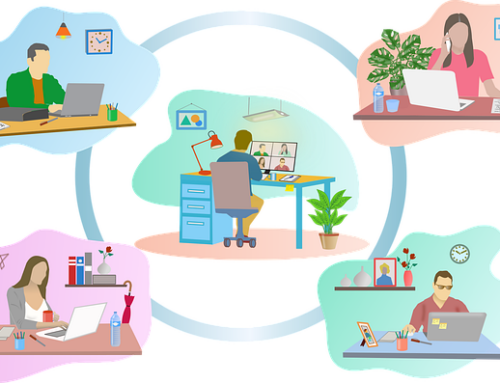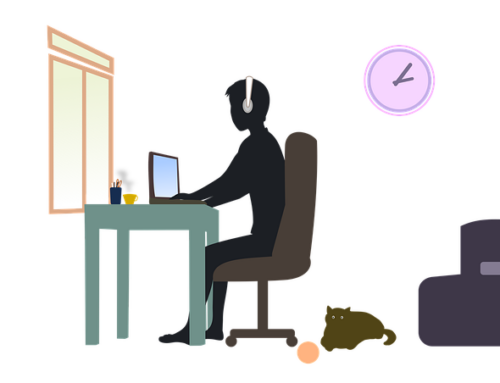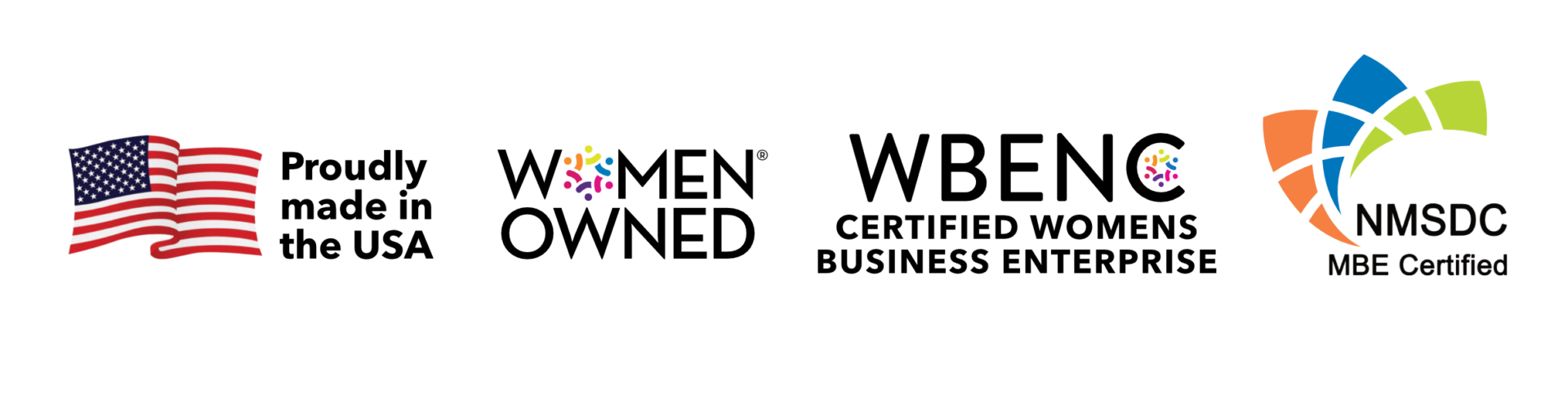By now you’ve probably got at least a week of working from home under your belt. Hopefully you’ve settled into a routine, and your household understands when you shouldn’t be disturbed.
And yet… still, there are distractions.
Email and push notifications
While you’re working at home, you need to disable any personal-related notifications. All they’ll do is distract you, and you’ll be less productive.
This may be easier when you’re working from an employer-issued computer, because technically you shouldn’t have personal apps on there anyway! No social media, unless that’s part of your work. You can disable the notifications or better yet, uninstall them from your employer’s computer. Save it for personal time.
Once you’re interrupted, it takes almost 25 minutes to get back on track. Imagine how much time you’re wasting just by enabling your email notifications!
Depending on your employer, it might be a little bit trickier to disable email notifications or messenger apps while you’re working. If they understand the concept behind Deep Work, they may support you.
Try giving them the times you agree to check your emails or instant messaging channels and see if that gives you the freedom to ignore them otherwise.
Pets
It’s kind of hard to explain your non-interruption strategy to your pets. (I don’t know about yours, but mine talk back!) If your pets can’t leave you alone while you’re working, you’ll need to exclude them from your work area. You might crate them, close the door to your workspace if possible, or secure them in a different area of the house.
If you need to take a break during the workday, give the pets a break too! Maybe they can go for a walk with you, since both of you probably need some fresh air. Or play with them and your kids. Lots of activity is good for everyone and helps everyone sleep well at night.
Household
If the other adults in the household are still interrupting you, hold your ground about not letting them interrupt while you are working in your workspace. You might need to sit them down outside of your work hours and explain it to them (again). Be consistent.
Same with the kids. It might be helpful to post your schedule in a space the kids can see, and clearly enough they can read and understand it. Don’t give in.
When you’re in your workspace, only work. If you’re doing laundry, or cleaning, or scrolling through Facebook while you’re in your designated area, it’s hard to hold the line when they interrupt you. If you deviate from your schedule, then it’s hard for them to stick to it.
If you’re the type of person who can’t rest if they see something messy or that needs cleaning, do it before work. After each day, straighten up your desk and surrounding areas so that you’ll be coming into a fresh clean spot the next day. (If you’ve got pets and/or kids… your mileage may vary!)
Even if you’re not that kind of person and messiness isn’t so much of an issue, it still helps to keep your work area relatively clean. Especially if your office required clean desks. It’s another silent reminder that you’re at work when you sit down to your home office desk.
Use your sit/stand desk if you can, to avoid sitting all day. This will also help avoid distractions caused by leg or back twinges!
Noise
You may not have a door that you can close to shut out the daily distractions, like the TV or your spouse’s cellphone ringing or the dogs barking. Some people can actually work through all that noise.
But lots of people can’t! There are a few methods you can use if you can’t close your door to minimize it.
Soothing music may help. (Blasting heavy metal, even if that’s your favorite type of music, is probably not the way to go.) Music without words, or at least words you don’t understand, is best. That way the lyrics don’t interfere with your thought processes.
Or a white noise machine. We recommended this for people having difficulty sleeping, but you can use it during the day too! White noise works. Or you might find the sound of rain or waves on the beach soothing while you’re dealing with the stress of working from home.
Wearing noise-canceling headphones is another option as well. If you prefer no noise or sound while you work, this might be the best choice for you.
Visitors
Hopefully if you have a spouse they can handle this for you. And hopefully, while we’re all sheltering in place, you’re not getting very many!
You can also minimize the impact by letting friends and family know that even though you’re at home, you’re working during the specific hours you’ve set for your schedule.
How do you handle distractions? Let us know in the comments!