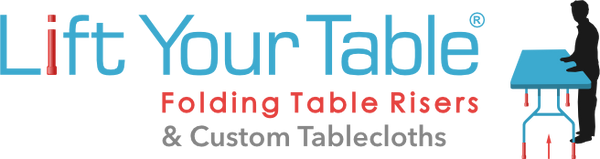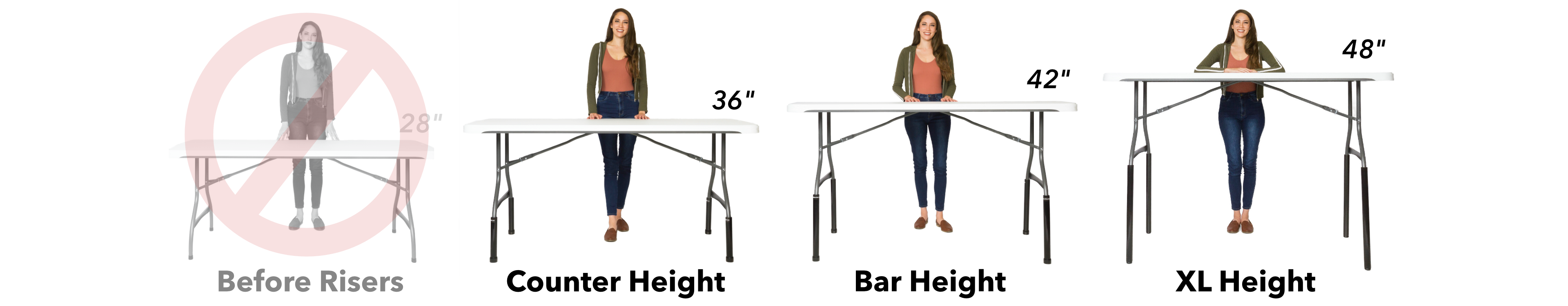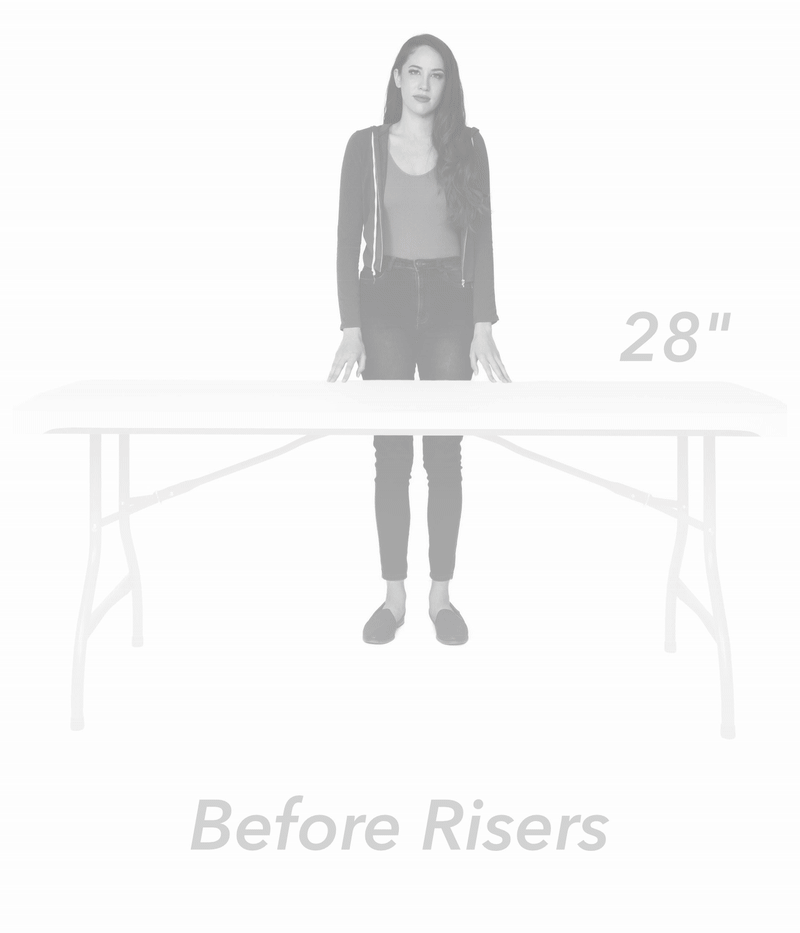|
Folding Table Riser |
Quickly transforms folding tables to the height you need with no tools required!

What are you shopping for?
Trusted By Top Companies


Folding Table Risers
Raise folding tables to Counter Height, Bar Height, and higher without tools!
Alleviate back pain while standing to work at folding tables. Extend your work surface to a more ergonomic height!
- The Originator of the Category
- Proudly Made in the USA
- Furniture-grade PVC: strong, stable, and look professional year after year
- Portable and convenient for trade shows, demonstrators, chefs, caterers, crafters, sewers, and more
- 500lb pressure tested for safety
- Thousands sold since 2011

Standing Desk Kit
Create a full-size standing desk using a folding table you already have!
Experts say it’s healthier to stand than sit for long periods of time. A stand-up desk helps to stabilize core muscles, strengthen back and shoulders, & increase energy & productivity. Create a portable standing desk or try a standing desk before making a more costly investment.

Longer Length Tablecloths
Lift Your Table®-cloth!
Fully customizable Poly Premier tablecloths in multiple heights and 70+ colors! Pairs great with folding tables transformed with Lift Your Table folding table risers.
- Can be made for any table (even without risers!)
- Trusted by hotels, conventions, trade shows, retailers, & home entertainers
- Proudly Made in the USA
- Poly Premier: Commercial grade & durable fabric made of 100% woven polyester
- Fire resistant and meets NFPA standards required by many trade show venues
- Choose fitted, or pleated corners for a more traditional elegant look
- Optional corner slits for easy access to storage underneath

Grooming Table Risers
Transform your grooming tables to Counter Height or Bar Height without tools!
Alleviate back pain/neck strain while working at grooming tables. Extend your grooming table to a more ergonomic and comfortable ideal working height. Portable & convenient for grooming & dog/cat show exhibitors.
Lift Your Table® is fast becoming…
a staple in every home, school, and work environment, and will soon be as commonplace as the folding table itself! We love to say…