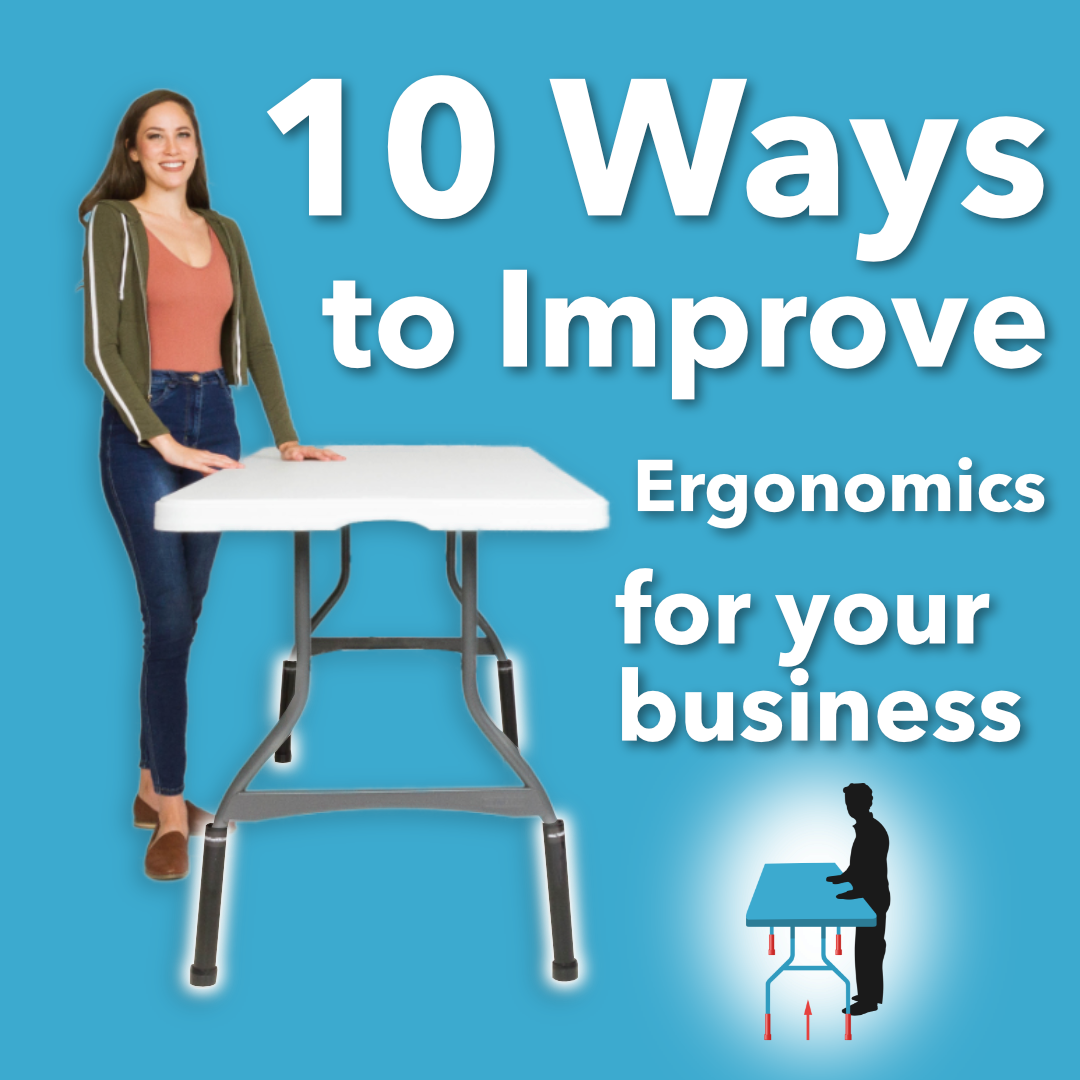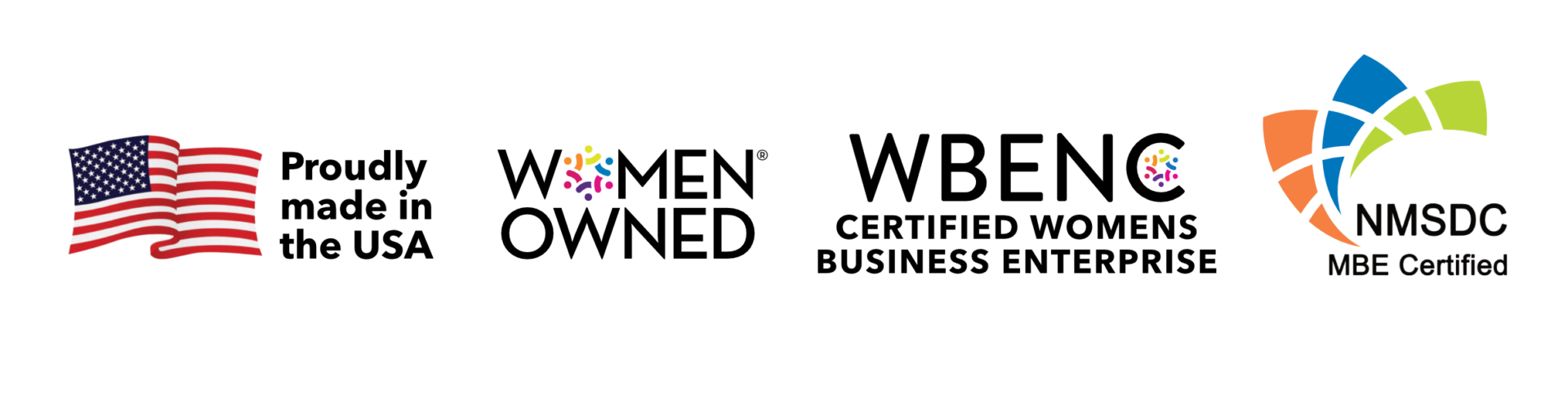The problem with home office setups, in many cases, is that you’re repurposing items that weren’t really designed with a home office in mind.
You might be working at a table that’s a little too high for you to comfortably type. In general, most tables that are at the right height for eating aren’t quite right to get the proper position.
Or your desk might be a real desk, but there’s no keyboard tray and you’re working on a laptop with no monitor. Your chair might be a dining room chair, or an easy chair… nothing that’s designed for sitting all day.
Which in all honesty you shouldn’t be doing anyway! If you can’t manage a sit-stand setup (and you might be able to if you have a folding table handy), at least make sure you get up and move around regularly.
The answer may be to check with your employer to see if they’ll reimburse you for ergonomic necessities at home, such as monitors, desk chairs, and separate keyboards if you work on a laptop. Shipping may be slow for inessential items.
Or you’ll need to repurpose what you’ve got, and work around it the best you can.
Desk setup (sitting)
The idea behind ergonomics is to make sure that your joints are all neutral. You’re not shifted to one side, you’re not aggravating shoulders or wrists by having them in the wrong position, you’re not cricking your neck by looking down, etc.
When you’re sitting, your feet should be flat on the floor, knees at a 90 degree bend. If you have to lift your chair too high and your feet dangle (for the shorties), make yourself a footrest. Old monitor stands actually work quite well for this, or a stack of books or sturdy box at the right height.
When working on the keyboard, your elbows should be bent at a 90 degree angle and your wrists straight, not tilted under. If you tend towards carpal tunnel syndrome, get an ergonomic mouse for some relief for your wrist. The top of your screen should be roughly at eye level, or slightly below.
If you’re on a laptop, it’s just not ergonomic and you will need to make adjustments. A separate keyboard, mouse and monitor setup works best. You can lift up the laptop on a monitor stand to get the right height for the screen if you don’t want to buy a monitor, but you still need a keyboard and mouse to make it ergonomic.
If you have a stool that’s the right height, you might want to use that instead of a chair. Or a wobble stool, or a balance ball. These types of seats work your core and help you with your posture. Instead of allowing you to slump down in your chair. You probably won’t be able to use them for a full workday right away, but you can work up to it.
Just don’t sit all day!
Desk setup (standing)
The screen, keyboard and mouse still need to be in the same position relative to your body: top of the screen at eye level, keyboard and mouse with elbows at 90 degrees. In other words, you can’t just pick up your laptop and think it will be ergonomic. Nor can you leave your equipment where it was while you were sitting.
A sit/stand setup is best, because you don’t want to stand in one place all day either. For extra credit, put a treadmill under your standing setup and walk (very slowly) while you do your work.
Standing desks are usually pretty expensive. However, you can actually repurpose your old folding table instead. You’ll need a pair of folding table risers that lift the table up to standing height. Then you can leave your equipment alone and simply raise and lower the table as required.
Get a move on!
Switching between standing and sitting is best for your body, even in your home office. Our ancestors didn’t sit around all day working at desks, and our bodies aren’t well-adapted to sitting. Even if you’re able to create an environment where you can change your position from seated to standing, you don’t want to stand stock-still or for too long. It’s better than sitting all day, but still not great.
There are stretches you can do at your standing desk, and other ways to get some movement in that will help your body adjust to working at home.
If you have to sit, make sure you get up and take breaks on a regular basis. Stretch your legs and arms, wrists and hands. If you can, periodically get up and walk over to your pitcher of water or faucet to refill your glass. Because of course you’re staying hydrated too, right? (Right?)
Other equipment
Maybe you have other things in your home office setup that you frequently need, other than your computer and its accessories. Make sure that they are also in easy reach, and that you’re not pulling or twisting while you reach for it.
Depending on how often you need to use it, it might be better to put it on a shelf that’s within easy reach only when you’re standing. That will cut down on the clutter on your desk, and also get you standing from time to time. Win-win!
What types of equipment do you use while working at home, other than standing desks? Let us know in the comments!